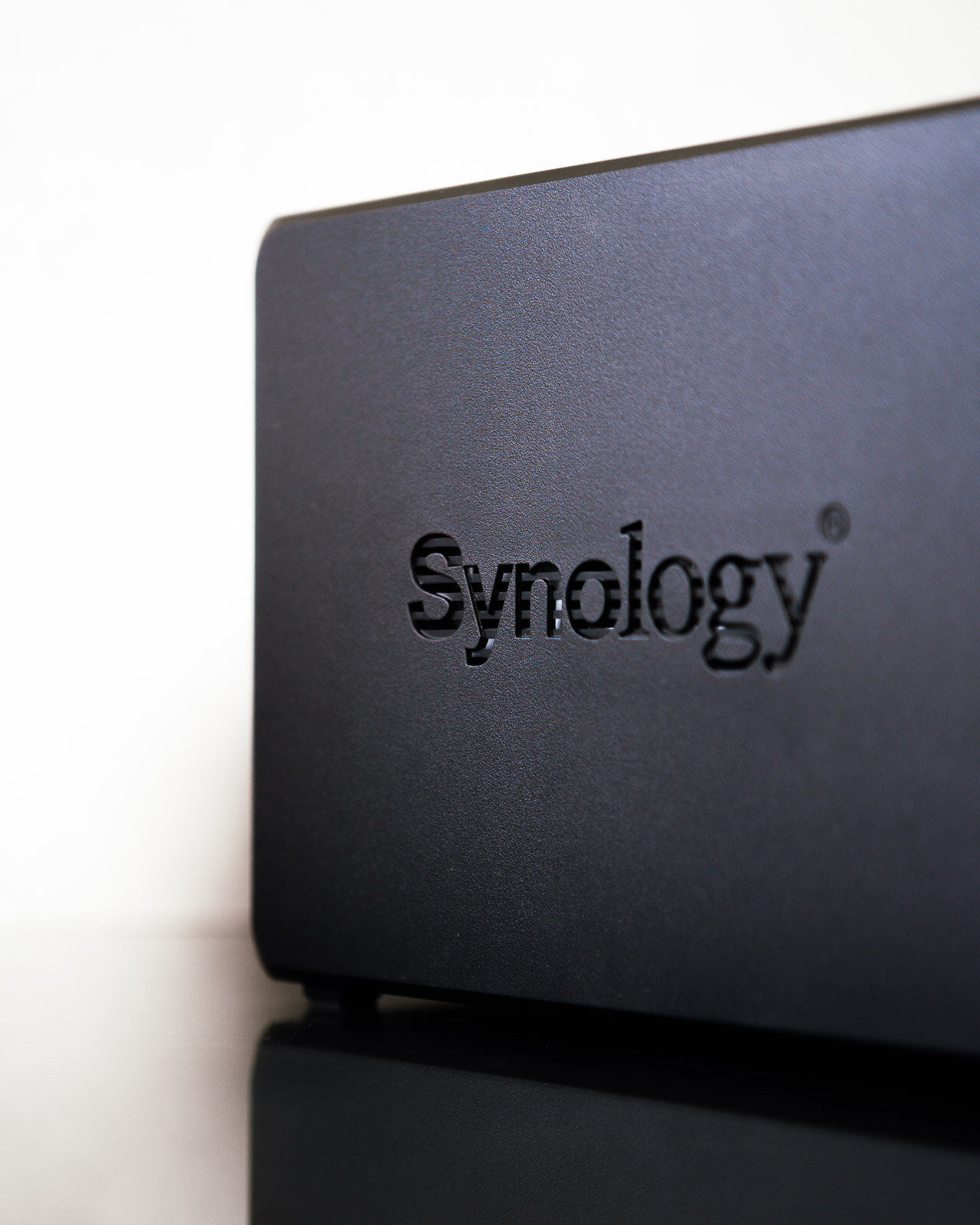Synology NAS - An ideal storage solution for photographers
Most questions I receive relate to photography equipment. Fans all around the world want to know how I use my camera, tripod and lenses. I patiently answer these frequent questions but I have to say that nowadays, you can make a great photo using a common cell phone.
However, over the years I found a different piece of equipment even more essential. When you finish reading I would like you to evaluate your current stand and ask yourself what you could do to prevent loosing files, a true photographer’s nightmare.
Have you ever connected a hard-drive to your PC only to find out it turned itself into a brick? If your answer is no, you can consider yourself a lucky person. Several of my colleges lost data to broken hard-drives and I can assure you, they are no amateurs in the field of photography.
I was looking for a solution to my storage and back-up problem for more than a decade and finally I managed to find a product I can depend on. After a thorough testing I would like to share my opinion on a storage made by Synology, which became an integral part of my photography process.
My Synology setup
Sitting on my table is Synology NAS DS420+ together with HAT5300 8TB+ hard-drives. NAS (Network Attached Storage) represents a smart data storage consisting of hard-drives connected to a network, making the files accessible from different devices, such as smartphones, tablets and PCs. NAS is a unit with its own CPU and RAM, which means it protects my data but also enables a quick and easy access from anywhere I need.
Technical specifications
Synology advertises their NAS DS420+ as a device designed for IT enthusiasts and home users. I would like to add professional photographers to the list.
Great advantage of this setup is a dual-core CPU clocking at 2.0GHz (2.9GHz Turbo Boost) which allows fast and fluid manipulation with large volumes of data. Every photographer knows how important this is. Another advantage is a pair of M.2 NVMe SSD slots which allow use the cache to its maximum potential.
Special utilities
Synology DiskStation Manager operating system hides a great deal of utilities. When I first got my hands on this Synology device I immediately backed-up files from my PC, phone and hard-drives. I set my Mac to back-up the data automatically, so all my data are stored safely and I don’t have to do anything else.
Synology DSM 7.0
Synology Disk Station Manager (DSM) has been evolving steadily since it was released. The new version Synology DSM 7.0 is much faster, modern, and comes with some new and enhanced apps. One of them is the all-new Synology Photos. The app combines Photo Station and Synology Moments to provide a unified platform to manage your photos.
Synology Photos - All-in-one photo management
The new Synology Photos is designed for both professional photographers and casual users. The app offers all the tools you need to manage your photos. You can easily group, filter, organize and share your content (both manually and automatically). It also ensures that your content is safe and secure. Synology Photos backs up and organizes all photographs from my cell phone, so I don’t have to limit myself with its capacity. User environment is arranged systematically and intuitively. It places the photographs into a time-line which can take me back to my favourite memories anytime. Aimed to be used by professionals, it allows you to share photographs via direct links, offers advanced sorting options, and much more.
I used Synology Moments before. Compared to both Photo Station and Moments, I found it to be much faster and responsive. The new app has also a better-looking and minimalistic design.
Synology Drive
Synology Drive is a private cloud I grew accustomed to use every day since it’s free for all who use Synology devices. This allows me to access my data anytime, from anywhere and using almost any device. Synology Drive is also accessible via cell-phone app. All the data is encrypted using SSL protocol.
My workflow
If the situation allows it and I have my PC and Lacie hard-drive with me on my travels, I create the first backup right after I return from a photoshoot. After returning home I immediately upload all the files onto Synology. The system automatically mirrors the files onto the second hard-drive running in RAID 1. Synology also allows uploading the files onto Dropbox or iCloud.
NAS had also made sharing the photographs a breeze. I can share the final product with a client via a simple direct link to my private server. I can now share without using web storages, such as WeTransfer or other. Thanks to Synology I can save a tens of minutes in this process.
Together with @evewithcamera we use this system to its maximum. Thanks to Synology Office we can easily share clouds, move large files between one and other and work on an order together without constantly ex-changing hard-drives. Productivity at its finest
Smart Home
In this last paragraph I will deviate from the topic of photography and talk about using sinology in a smart home setup. I travel a lot and therefore find a connection to my data storage and other devices at home crucial. Thanks to NAS I can tune into CCTV monitoring and manage other smart home devices from anywhere in the world. Synology DS420+ is a perfect solution for a thorough home back-up thanks to its external hard-drive and cloud. A welcomed addition to any household, in my opinion.
I use Synology NAS DS420+ daily, both in professional and private application. I consider it a versatile and smart device capable of more than just data back-up. This state of the art technology ensures safety of my data and allows me to focus solely on my creative process.
Purchasing NAS is not a small investment, but makes a perfect sense both for creators and households. It brings freedom and a possibility to transition from traditional, often faulty hard-drives. In addition, it brings dozens of utilities and functions for safe-guarding data, and makes a day-to-day life much easier.
This article was created in collaboration with Synology. I would like to thank them and I wish them even more satisfied customers like me. You are doing a great job!